Customize
Move Row ADD / REMOVE Button to the Left Side
Summary
Typically, you move the column increase/decrease buttons in the table on the right side of the table to the left.
The image should look like this after the move.
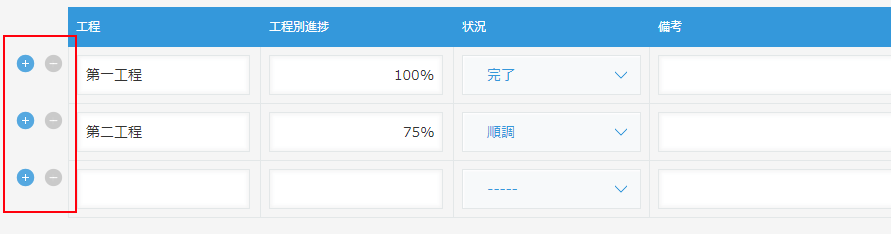
How to use
When used in the Add Record screen and Edit record screen, On the screen, click All the column increase/decrease button moves to the left edge of the table.
If an app has more than one table, you cannot specify only a specific table.
It is not available on the record details screen or the record list screen, but it does not generate an error and nothing happens.
Parameters to set
There are no parameters.