Customize
Hide Add Record Button
Summary
Hides the Add Record button (plus icon) on the record list screen or record detail screen.
How to use
Condition When the details screen is displayed to hide the add record button, as shown in the following figure, the icon in the red frame is hidden.
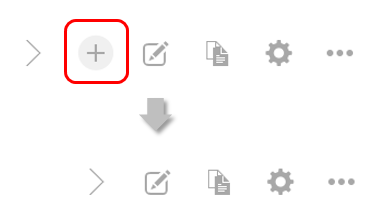
Likewise, see When the list screen is displayed to hide the add record button and disappears from the list screen.
If you want to remove the Add Record button from both the detail screen and the list screen, you need to set up two actions and “Hide Record Add Button” on each screen.
Hide Record Reuse Button at the same time.
Parameters to set
There are no parameters.
Limitations
It does not disable the Add Record screen itself. If you turn off the icon in this “What to do”, you can still display the Add Record screen using keyboard shortcuts and other methods.
Smartphone version screen is not supported. Using this “do” on the smartphone version has no effect and does not result in an error.
There is no “to do” to re-display the Add Record button that has been erased.