Customize
Add Row's Duplicate Buttons
Summary
Add Row’s Duplicate Buttons Clicking the duplicate row button adds a copy of the row below it.
How to use
This action enables the functionality to add duplicate rows to the table.
Executing this action does not immediately duplicate the row data; instead, a button for duplicating the row data will be displayed in the specified table, as illustrated in the figure below. Clicking the duplicate button adds a copy of the selected row below.
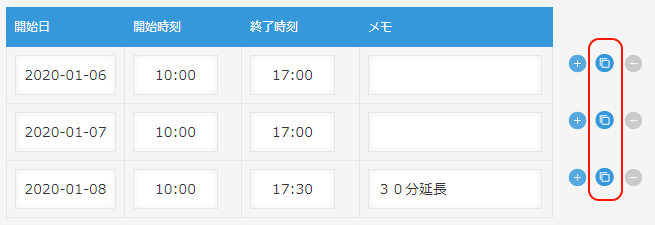
If a table contains a Lookup field, the Lookup will be automatically retrieved when duplicating a row. The source is not automatically obtained.
It is also possible to use this action in combination with “Move Row’s Increase/Decrease Buttons to Left Edge” and “Hide Row’s Increase/Decrease Buttons.”
Parameters
Set Table and Lookup Behavior.
Table
Select the target table. You cannot omit it.
Lookup Behavior
Choose how to handle the behavior of the lookup when duplicating rows if the target table includes a Lookup field.
Choosing “Update” retrieves the lookup when you duplicate a row using the duplicate row button.
Choosing “Clear” clears the lookup when you duplicate a row using the duplicate row button.
Restrictions
-
The PC version does not support anything other than the New Record and the Edit Record pages. If this action is performed outside the New Record and Edit Record pages, an error will be displayed at runtime.
-
The mobile view is not supported. Nothing happens when used on the mobile view. And it will not result in an error.
-
The Attachment field will not be copied.
-
If you set the “Lookup Behavior” to “Update,” the lookup will not clear the lookup even if another action, which has the condition “When Table Row Duplicated by Row’s Duplicate Button,” is configured to “[Clear Lookup Fields[.” To adjust the Lookup Behavior when duplicating a row, use the “Behavior of Lookup” parameter within the “Add Row’s Duplicate Buttons” action.
-
If you set the “Lookup Behavior” to “Clear,” the lookup will not be obtained, even if another action, which has the condition “When Table Row Duplicated by Row’s Duplicate Button,” is configured to “Update Lookup Fields.” To adjust the Lookup Behavior when duplicating a row, use the “Behavior of Lookup” parameter within the “Add Row’s Duplicate Buttons” action.