Customize
Display Approval Step Diagram in Blank Space Field
Summary
Display the approval step diagram in the Blank space field based on the app’s Process Management settings.
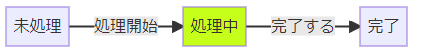
How to Use
The “approval step diagram” referred to here is a diagram that connects the statuses in the app’s process management settings with lines of process management actions.
When the names of statuses and actions are set in each language within the Localization settings of the app, they will display in that language according to the logged-in user’s language preferences.
Executing the “Display Approval Step Diagram in Blank Space Field” action for the same Blank Space field multiple times displays only one diagram.
If process management is disabled in the app settings, an error will occur at runtime.
Parameters
Set Place.
Place
Select the Blank space field to display the diagram.
Restrictions
- Internet Explorer 11 is not supported.