Customize
Set Field's Placeholder
Summary
Add a placeholder to the input field.
How to use
The placeholder can be used to display examples in a lighter color, as illustrated in the figure below:
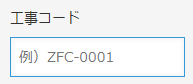
Generally, the placeholder display disappears when the user starts entering that item. Therefore, it is not suitable for displaying important information such as input method descriptions.
Parameters
Set Field and String to Display.
Field
Choose a field where the placeholder will be displayed.
This parameter accepts the following field types:
- Text
- Number
- Text area
- Link
This parameter does not accept fields that are inside tables.
String to Display
Set the string (text) that will be displayed as a placeholder.
You may leave this field blank. If you do, the placeholder will also be removed.
Compatibility with krewSheet
This action does not support krewSheet.
Restrictions
-
This action can only run on either the “Edit Record” or the “New Record” pages.
- Inline editing mode (after clicking the pencil icon to enter editing mode) is not supported.
-
Display may vary by browser when line breaks are included in the string and the Text area is selected for the field.
-
Internet Explorer 11 is not supported.