Customize
Hide Record Restore Button on History Tab
Summary
Hide the “Restore This Version” and “Restore Initial Version” buttons on the record details and edit record pages.
How to use
Executing the “Hide Record Restore Button on History Tab” action will conceal the area in the red frame, as illustrated in the figure below.
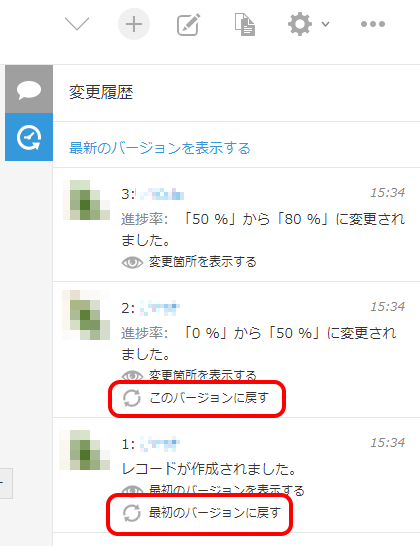
Nothing happens when executed on the mobile view. It won’t cause an error.
The hidden buttons will be displayed again during the page transition. If it is set to execute with the condition of “When Record Details Page Displayed” and without additional conditions, it can continue to be hidden as it will be executed again during page transitions. If additional conditions are set, only on the pages that meet those conditions will be hidden, and they will be re-displayed when transitioning to pages that do not meet the additional conditions.
Parameters
There are no parameters to be set.