Customize
Hide Delete Record Menu Item
Summary
Hide the menu item to delete the record on the record detail page.
How to use
Executing the “Hide Delete Record Menu Item” action under the condition “When the Record Details Page is Displayed” will conceal the menu item, as illustrated in the figure below, whenever the record details page appears.
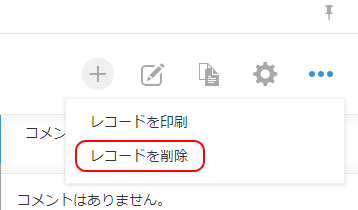
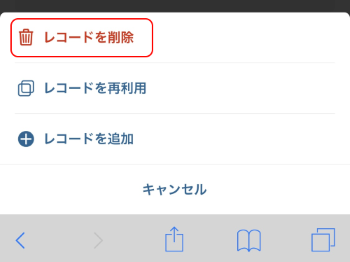
The menu items that were hidden once will be displayed again at the timing of screen transition. If no additional conditions are added to the condition of “When Record Details Page Displayed,” it will be executed again during the page transition, so it can be kept hidden. If additional conditions are set, only on the pages that meet those conditions will be hidden, and they will be re-displayed when transitioning to pages that do not meet the additional conditions.
Parameters
There are no parameters to be set.
Restrictions
- The old version of the Kintone mobile view, before the 2019 renewal, is no longer supported. The renewed version is supported.