Customize
Show Record Lock Status in Header
Summary
Show Record Lock Status in Header.
How to use
Use this action in “Lock Record Edit Page.”
“Show Record Lock Status in Spacer” is mainly used in the record detail page to check whether the currently displayed record is locked by the “Lock Record Edit Page” and displays it at the position shown in the figure below.
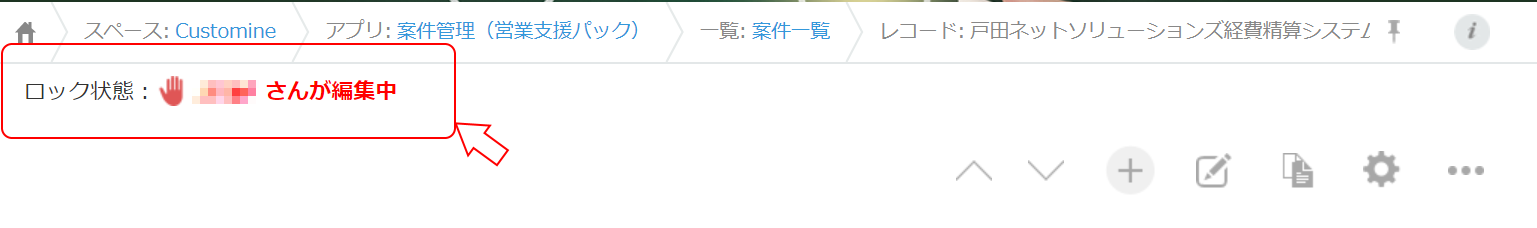
Once the lock status is displayed, it will immediately reflect any changes in the lock status if other users lock or unlock that record, without needing to perform the action again.
Even if one or more “Show Record Lock Status in Header” occur in the same space, only one will be displayed at the position.
Parameters
There are no parameters to be set.
Differences compared to the old version:
Suppose you use Customine version 1.96 (released on June 25, 2020) or earlier to “register to Kintone app”. Other users' lock status changes will not be immediately reflected in the status display.
Since version 1.97 (released on July 2, 2020), it will be reflected immediately.
Restrictions
This action cannot run on the edit record or new record page.